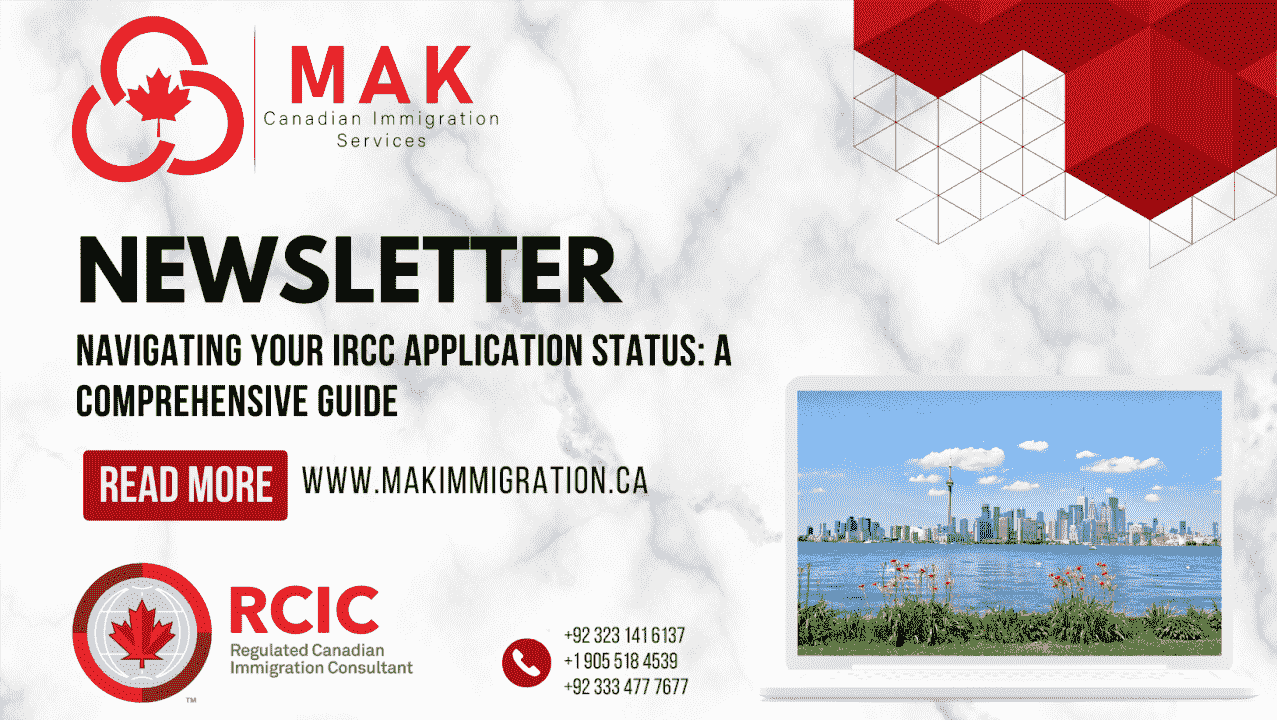To properly navigate the immigration process, newcomers must stay up-to-date on their Immigration, Refugees, and Citizenship Canada applications. There are additional ways to get updates beyond your secure IRCC account or the application site that’s right for you.
How do you track your application?
The Application Status Tracker (AST) tool is available to applicants in addition to the updates provided through the IRCC application portals or by phone, webform, or email for general inquiries. The IRCC-designed program provides applicants with detailed and real-time updates relevant to their situation. It helps applicants for programs like these:
- Express Entry
- Study permits
- Work permits
- A spouse, partner, or dependent child is sponsored.
- Visitor visas
In addition to AST, candidates can use GCMS notes. These notes offer government information, the application’s last access date, and the assigned supervising officer, aiding in their understanding of their application. Though insightful, GCMS notes do not provide as much application processing data as the AST tool. Thus, this effort focuses on the AST tool. What data does the AST tool provide?
AST users have access to these resources:
- Overall application status (received, in progress, or closed)
- Application details, such as eligibility checks, medical exams (if required), background verification, and biometrics (if necessary),
- Contact details
- Status of documents, including Confirmation of Permanent Residence (COPR), visitor visas, study permits, and work permit
When can you check your application status?
Applicants must fulfill the following procedures before using the tool:
- Application submission
- Upon receipt, the IRCC places the item in the processing queue.
- Successful completion of a completeness check
- Application processing has begun.
- A letter or email containing the application number.
Understanding AST tool messages:
In the application’s overall status section, candidates receive one of three statuses:
- We are checking the application for completeness.
- The application’s evaluation is still ongoing.
- The applicant either accepted, rejected, or canceled the application, leading to its closure.
In the application details section, applicants learn about the eligibility check, medical test, background check, and biometrics. You can mark these aspects as “not started” or “waiting on you.” You can mark a section as “in progress,” “completed,” or “exempted,” indicating that it is not required.
The AST tool can track your application’s progress throughout the immigration procedure, ensuring transparency and clarity.